In the full version, you can configure the displayed fields to also be editable. To do so please click in a field and check the ‘Editable’ box.
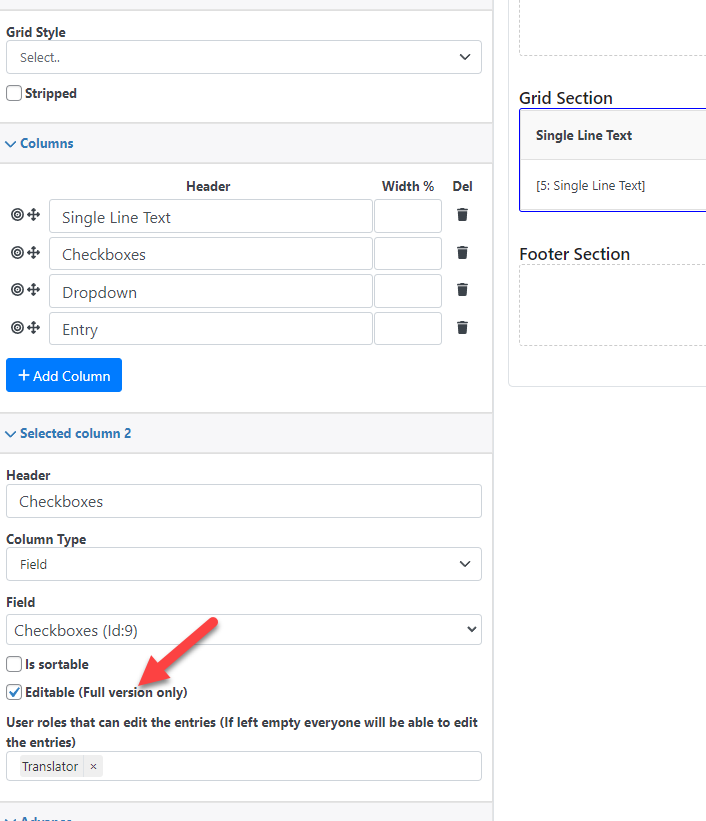
Once you make a field editable you can click on it to open the editor
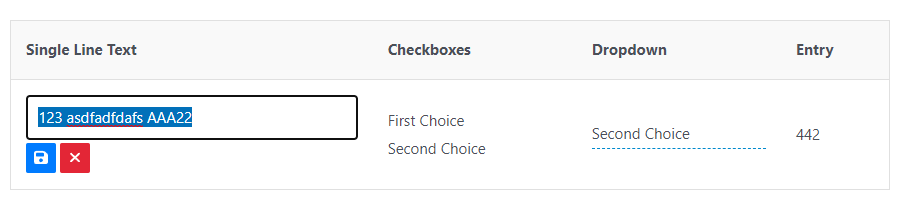
Each field has its own editor, for example, the image above is the editor for a text field but a check box field would show a different one
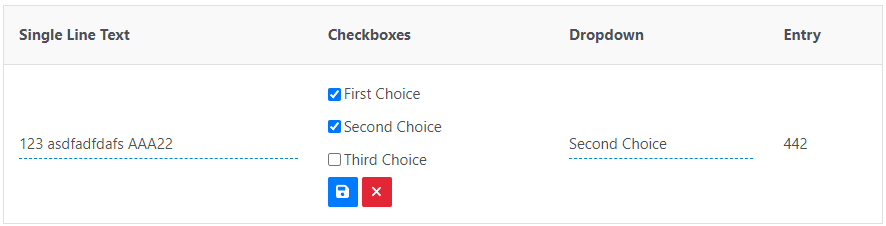
To save the changes click on the disk button or click on the cross button to cancel it.
Allow only specific roles to edit the entries
You might want to show a page to every person but let only admins edit them. To do so go to the field settings and define which roles have access to edit the records
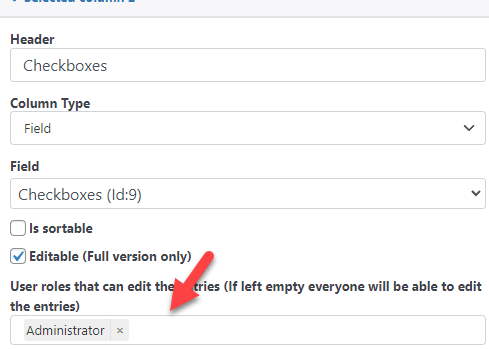
3
JAN
2023
JAN
2023
About the Author:
Im programmer working for an international company. I have programmed since i was 12 and i have done it professionally for 6 years. Programming for a company is fun and i have learned a lot of things but i have always been interested in running my own business so i decided to give it a shot doing what i do best, programming stuffs.