To create a WPForms page that displays your entries do the following:
1.- Go to “Page builder for WPForms”
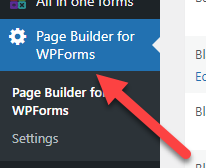
2.- Click on “Create new template”
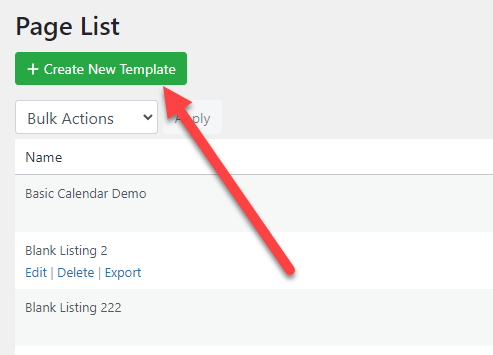
3.- Select the type of template
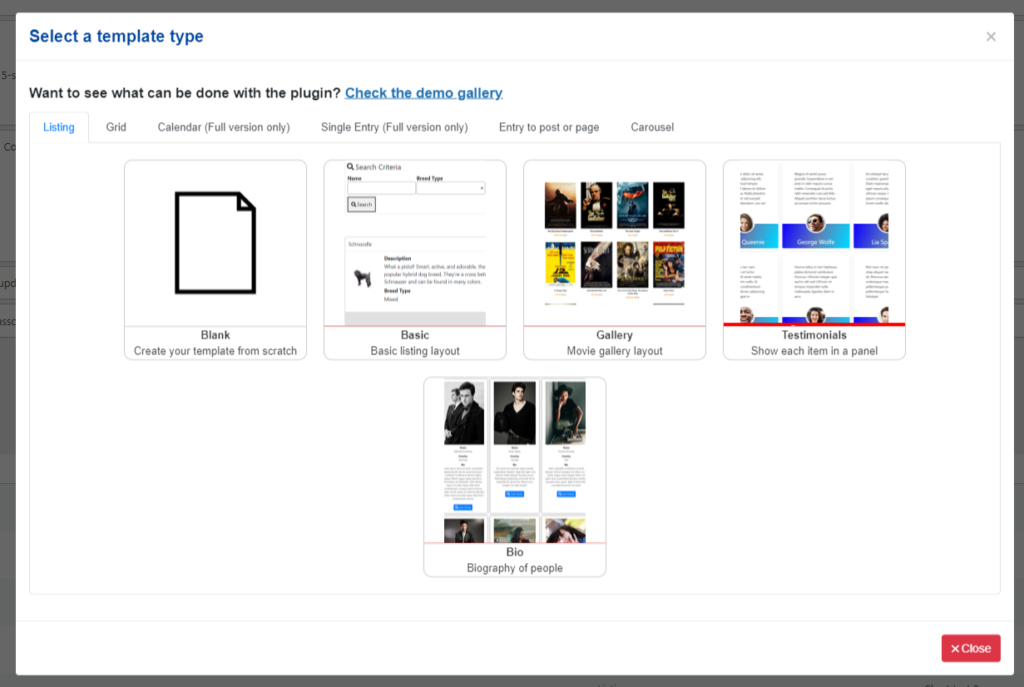 Continue Reading →
Continue Reading →
7
NOV
2022
NOV
2022
0
Posted by:
To create a WPForms page that displays your entries do the following:
1.- Go to “Page builder for WPForms”
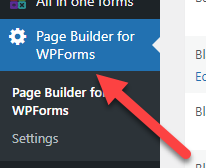
2.- Click on “Create new template”
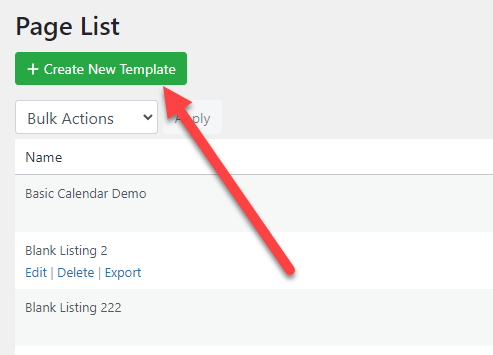
3.- Select the type of template
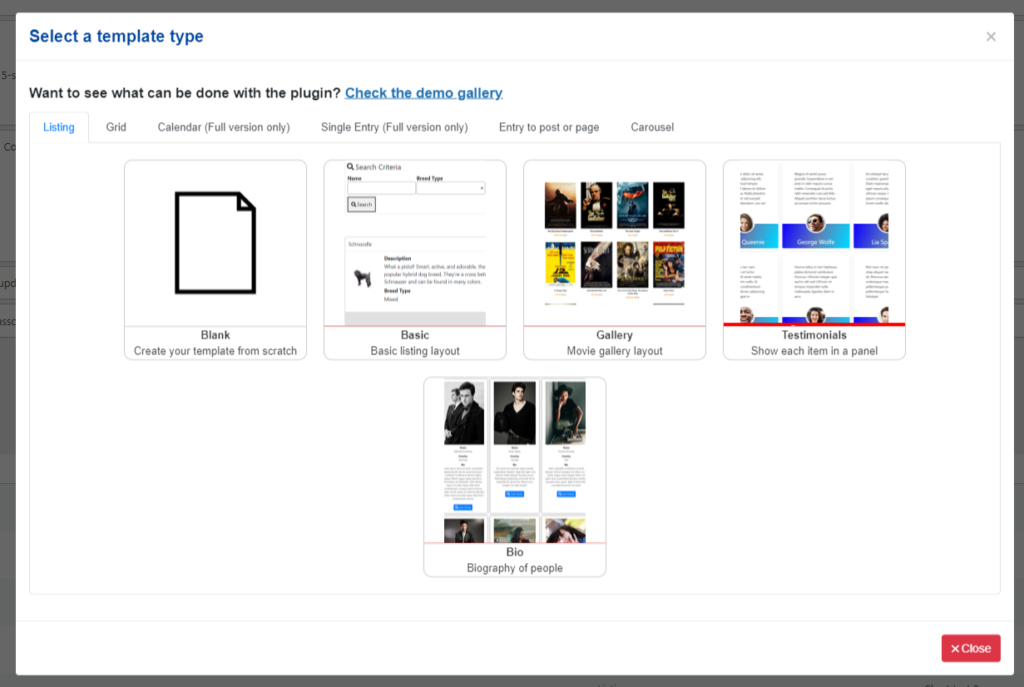 Continue Reading →
Continue Reading →
1.- Download the full version of the plugin. You can find your download link in the receipt that you received after purchasing or you can log into your account and get the license from there https://pagebuilder.rednao.com/log-in/
2.- (Optional) if you have the free version of the plugin, make sure you deactivate it before installing the full version.
 Continue Reading →
Continue Reading →